by Resticles » Wed Apr 07, 2021 1:54 am
Me and a few other users have recently experienced an issue in which the terminal ground textures appear to be a photoreal image instead of the actual texture. However, when you slew upwards, this seems to disappear and the actual ground textures appear (we both are running the latest beta and the latest P3Dv5 version).

- Prepar3D 2021-04-06 17-32-52.png (4.39 MiB) Viewed 13203 times
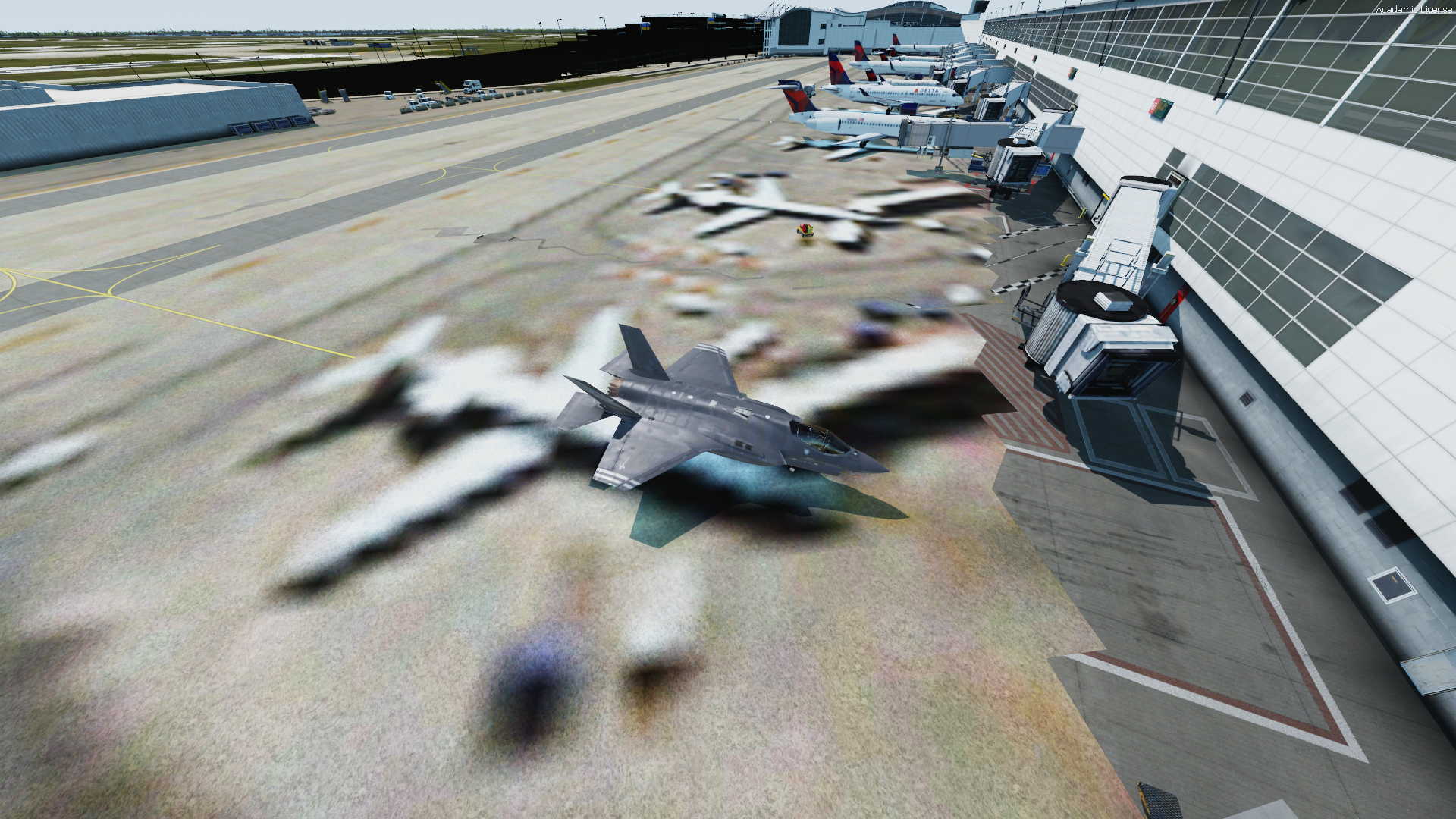
- Prepar3D 2021-04-06 17-31-46.png (4.66 MiB) Viewed 13203 times
Me and a few other users have recently experienced an issue in which the terminal ground textures appear to be a photoreal image instead of the actual texture. However, when you slew upwards, this seems to disappear and the actual ground textures appear (we both are running the latest beta and the latest P3Dv5 version). [attachment=0]Prepar3D 2021-04-06 17-32-52.png[/attachment][attachment=1]Prepar3D 2021-04-06 17-31-46.png[/attachment]